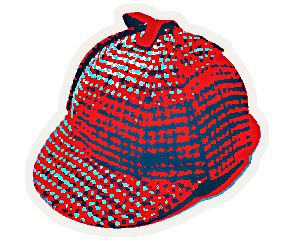A better way to check quotas on Sherlock
timestamp1550185500001
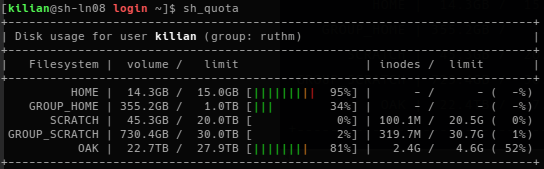
We’re very pleased to introduce a new way to check data usage on Sherlock, all from a single command, and using an hopefully simpler way to display information than before.
Introducing sh_quota
sh_quota, the new quota checking tool for Sherlock, displays quota usage on the different Sherlock filesystems, using a familiar and consistent format:
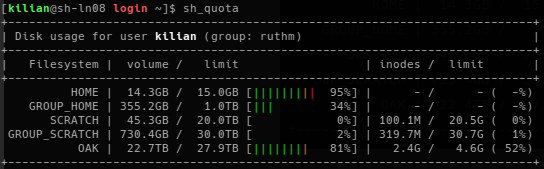
It can be used to display usage on a single filesystem, or in the context of a different group, for users who are affiliated to multiple groups on Sherlock.
You probably also noticed that quota information is now automatically displayed when you login onto Sherlock. This provides a quick and easy way to see if any of the limits is reached, and save some time in diagnosing errors later on, if your $HOME quota is exceeded, for instance.
If you don’t want your quota information to be displayed at login, you can easily disable them by creating a ~/.sh_noquota file in your $HOME directory:
$ touch ~/.sh_noquota
and the status information will be gone the next time you connect.
For complete details and usage examples, please refer to the Checking Quotas section of the Sherlock storage documentation.
Did you like this update?
![]()
![]()
![]()